WordPressコメントのメールアドレス欄を削除
あむちょです。
WordPressではコメントをする際に、メールアドレスの入力が必須となっていたが、友達から不評なので非表示にしてみた。
スマートフォンからの人はまだ表示されてるけど、入力しなくてもできるはず。
他にも困っている人が多いみたいなので、以下やりかた。
FTPクライアントソフトで
/wp-comment-post.php
/wp-include/comment-template.php
をダウンロード。念のためコピーしてバックアップしておく。
FTPソフトはFFFTPを使ってます。
まずはメールアドレスの認証を削除
/wp-comment-post.phpの下の方にある
<br />
if ( get_option(‘require_name_email’) && !$user->exists() ) {<br />
if ( 6 > strlen($comment_author_email) || ” == $comment_author )<br />
wp_die( __(‘<strong>ERROR</strong>: please fill the required fields (name, email).’) );<br />
elseif ( !is_email($comment_author_email))<br />
wp_die( __(‘<strong>ERROR</strong>: please enter a valid email address.’) );<br />
}<br />
を以下に変更。
<br />
if ( get_option(‘require_name_email’) && !$user->exists() ) {<br />
if (” == $comment_author )<br />
wp_die( __(‘<strong>ERROR</strong>: please fill the required fields (name).’) );<br />
}<br />
phpはあんま触ったことないから自信ないけど、アドレスの文字数が6文字より少なかったらエラーって条件を消した感じ。というか6文字以上なら適当に打っても通るのかな?
これでアドレスを打たなくてもコメントができるようになったけど、入力フォームは存在しているので、次に入力フォームを削除。
/wp-include/comment-template.phpの下の方
<br /> ‘author’ => ‘<p class="comment-form-author">’ . ‘<label for="author">’ . __( ‘Name’ ) . ( $req ? ‘ <span class="required">*</span>’ : ” ) . ‘</label> ‘ .<br /> ‘<input id="author" name="author" type="text" value="’ . esc_attr( $commenter[‘comment_author’] ) . ‘" size="30"’ . $aria_req . ‘ /></p>’,<br /> ‘email’ => ‘<p class="comment-form-email"><label for="email">’ . __( ‘Email’ ) . ( $req ? ‘ <span class="required">*</span>’ : ” ) . ‘</label> ‘ .<br /> ‘<input id="email" name="email" type="text" value="’ . esc_attr( $commenter[‘comment_author_email’] ) . ‘" size="30"’ . $aria_req . ‘ /></p>’,<br /> ‘url’ => ‘<p class="comment-form-url"><label for="url">’ . __( ‘Website’ ) . ‘</label>’ .<br /> ‘<input id="url" name="url" type="text" value="’ . esc_attr( $commenter[‘comment_author_url’] ) . ‘" size="30" /></p>’,<br />
の’email’から’url’の手前まで削除
<br /> ‘author’ => ‘<p class="comment-form-author">’ . ‘<label for="author">’ . __( ‘Name’ ) . ( $req ? ‘ <span class="required">*</span>’ : ” ) . ‘</label> ‘ .<br /> ‘<input id="author" name="author" type="text" value="’ . esc_attr( $commenter[‘comment_author’] ) . ‘" size="30"’ . $aria_req . ‘ /></p>’,</p> <p> ‘url’ => ‘<p class="comment-form-url"><label for="url">’ . __( ‘Website’ ) . ‘</label>’ .<br /> ‘<input id="url" name="url" type="text" value="’ . esc_attr( $commenter[‘comment_author_url’] ) . ‘" size="30" /></p>’,<br />
これでアドレスの入力フォームが消えたと思います。
スマートフォン最適化プラグインwptouchを入れているので、スマートフォンで見ると表示されてしまいます。
誰か助けて!
[ad]
2 Comments
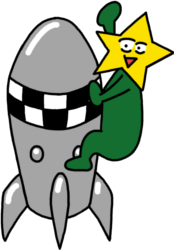


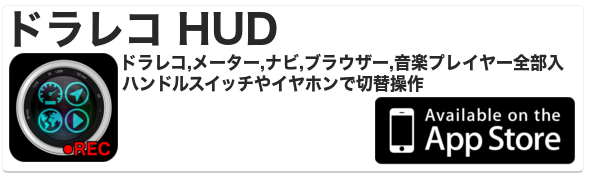
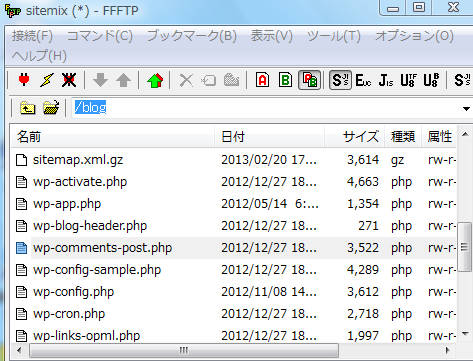




消えてる!やったー!
あむくんグッジョブ!
やればできる子(゚ー゚)